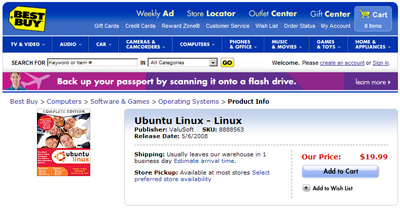As seen in the video below, one of the more memorable segments to come from the realm of late night talk TV is the unnecessary censorship bit from Jimmy Kimmel Live:
The fact that they choose to exploit something as innocent as Sesame Street makes it all the more fantastic.
Posted by //
Sean
Date and Time //
Jul 21, 08 - 9:25 am
Categories //
Apple
Google
Technology
Wireless
Comments Off
Google’s latest improvement now allows users to save bookmarks to specific Google services directly on the desktop of their iPhone as icons. Rather than stand-alone applications, however, these are just links to the web-based services. Also, ever mindful of how fast its services are, Google has picked up the pace a bit.
I am glad Google took this step to speed up the time it takes to reach certain Google services. Previously, you had to open a link to Google.com. Once that page loaded, you could use the tabs at the top of the page to jump to the Calendar, Gmail, Reader and More screens.
Now, if you want to go straight to Google Reader — or any over the others — you can jump there from your iPhone’s home screen. As long as you are signed in to your account, it will bring up your information right away. Google writes:
“We’ve created cool new icons for all the applications. Simply go to www.google.com in your browser, tap on any of the application tabs, click the ‘+’ button, and select ‘Add to Home Screen.’ The icons will appear on your iPhone Home Screen allowing you to go directly to the application with a tap of your finger.”
It’s simple to set up, but I am still disappointed that Google has not created on-board applications for the iPhone that provide more robust features than those that are available via the online versions.
Google also says it has sped up page load times for the main search site:
“At Google, improving the speed of our applications and user experience is a top priority. The new Google.com for the iPhone browser now loads twice as fast as before — and not just over 3G or Wi-Fi but also EDGE. We’ve optimized the page for fast searching, while still providing easy access to other Google applications. We also improved the user interface so that there’s more room on the page for search results.”
I timed it. The home screen loads in 6 seconds via EDGE, 4 seconds via 3G, and 3 seconds via Wi-Fi. The expanded real estate on the the search results page is also nice to have, as you can view more results at one time.
Source: Google Mobile Blog
This is one of those films that I think will have a funnier blooper reel than the main feature:
Limited Edition Chewbacca Pez dispenser – and not individual Pez – whole packs. They only made 250 of these in 1979.
My only question is this: why is this a deleted scene? I can only hope that the whole movie is made up of equally awkward and hilarious scenes.
The movie Step Brothers comes out on Friday July 25.
Posted by //
Sean
Date and Time //
Jul 17, 08 - 10:42 am
Categories //
Software
Technology
Wireless
Comments Off
Today marked the official launch of the Opera Mobile 9.5 beta browser. I have been waiting for this beta program for a long time now, and as soon as the beta became available, I rushed to the Opera web site to download the browser.

From today’s press release, we know that Opera Mobile 9.5 beta now defaults to page overview mode, allowing the user to view the entire Web page and instantly recognize the Web site. With panning and zooming options, the user is able to focus on specific page content. Opera also introduced a new user interface for easier navigation.
Here’s a list of some of the improvements you’ll notice over Opera Mobile 8.65:
- Faster – Opera Mobile 9.5 beta continues this fine tradition with improved performance over Opera Mobile 8.65.
- Pan and zoom – Just like Opera Mini, Opera Mobile 9.5 beta defaults to full Web page viewing and allows users to pan and zoom into their desired content easily.
- Improved user interface – Opera has completely renovated its mobile UI. Cleaner and more intuitive, the new UI is designed for quick and easy navigation.
- Opera Dragonfly – Use your Opera desktop browser to debug sites on your mobile phone through the Opera Mobile 9.5 debug menu.
- Improved standards support – Opera Mobile 9.5 is the most standards compliant browser available, and the company remains steadfast in its commitment to make the Web accessible for all.
- Save pages and/or images – With a click, simply save pages to your phone.
This last point is a nice touch to add. I often want to be able to save images I see on the Web. Being able to do so on your phone (where I happen to spend a lot of time browsing) is an unexpected added bonus.
Posted by //
Sean
Date and Time //
Jul 10, 08 - 10:43 am
Categories //
Open Source
Software
Technology
Comments Off
Most of us reading this are probably accustomed to the idea of getting Linux for the cost of an opinion about the weather — in other words, nothing. But now Ubuntu, arguably the most visible of Linux distributions, is hitting store shelves at Best Buy for the practically impulse-buy cost of $19.99 USD.
Why pay? Two reasons: One, you get printed documentation — something people have increasingly lamented the loss of, although the cost of printing in general (and the search ability of electronic files) has pushed paper docs aside.
The other, and more significant reason, is sixty days of unlimited tech support courtesy of Canonical. Two months is a fairly decent margin of time for someone to install Ubuntu and work their way through most showstopper issues, and the most recent Ubuntu comes with a very nice gamut of tools to make migration and dual-booting a lot easier than it usually is.
The price is definitely right. The last time I saw boxed Linux on the shelf of my local Best Buy, it was SuSE, and it sported a pricetag of almost $100.00 USD (A quick search of Best Buy’s site shows they don’t even keep SuSE in stock anymore; not much of a surprise, there.)
I’d love to not only see this take off, but spawn some competition in the same space — say, perhaps from an outfit that uses the same pricing model but uses Fedora or even OpenSuSE as their base distribution.
Posted by //
Sean
Date and Time //
Jul 10, 08 - 6:42 am
Categories //
Apple
Software
Technology
Wireless
Comments Off
Yep, you read that correctly. It isn’t officially available through iTunes yet, but the file is out there and can be downloaded and installed on your iPhone.
In order to snag the file to update your Apple iPhone’s firmware, go to MacRumors for the download.
MacRumors reports:
“In order to install the firmware, you will have to do it manually by pressing the Option key when pressing the ‘Check for Update’ button in iTunes. Then select the .ipsw file manually. If for some reason your download is a ‘.zip’ file, rename it to ‘.ipsw’ before proceeding.”
The Apple iPhone firmware update is a 225 MB file, so it’s going to take a while. You can also grab the iPhone1,2_2.0_5A347_Restore.ipsw firmware from here. Enjoy.