Posted by //
Sean
Date and Time //
Feb 9, 09 - 1:20 pm
Categories //
Geekery
Hacking
Humor
Videos
Comments Off
Apparently someone in Austin Texas hacked a freeway construction warning sign:
Just encase the video gets pulled from YouTube, here are some of the warning messages that hackers put on the signs:
- Zombies in area – Run
- The end is near!!
- Caution, Zombies ahead
This is totally geektastic! I love it.
All I can think about is how perfect this hack would be to pull off around Halloween time, but then again, Zombies could attack at any time ![]()
Posted by //
Sean
Date and Time //
Feb 9, 09 - 8:28 am
Categories //
Apple
Geekery
Random Thoughts
Technology
Comments Off
A Silicon Valley icon, Steve Wozniak, a.k.a. “The Woz,” helped shape the computer industry with his design of Apple’s first line of computer products.

Will Woz revolutionize ‘Dancing with the Stars’ as a cast member of Season 8? Only time will tell, however I’m hoping he does well.
Photo source: Yahoo! – Dancing with the Stars Season 8
Posted by //
Sean
Date and Time //
Feb 3, 09 - 11:15 am
Categories //
Geekery
Google
Technology
Web
Comments Off
The onslaught of new features in Gmail shows no signs of abating. Today, Google added a few more more capabilities to its email product. The first lets you archive and label emails in a single step, and there are now new keyboard shortcuts, as well.
Gmail has long used a labeling system for managing emails rather than folders, which are used in email programs such as Microsoft Exchange. The labels let users organize their emails, which have a little more flexibility than folders in that emails can have multiple different labels at the same time.
“it’s not always obvious how to use labels, especially for people who are new to Gmail and used to using folders, and it hasn’t helped that some common tasks have been more complicated than they should be.”
Today, that changes. Google has revamped the buttons and menus along the top of the Gmail inbox. The new buttons allow you to hit the “Move to” button, which will label and archive an email in a single step, rather than the two steps it used to take. There is a separate button for labels, which are now supported with auto-complete. Start typing the first few letters of a label, and list of suggested labels will appear from which you can select the one you want.
Lastly, Google is adding new keyboard shortcuts to support these new functions. Use “v” for “Move to” and “l” (lowercase L) for “Labels.” You have to have the keyboard shortcuts turned on in order for them to work.
So there you have it, more features for Gmail that should make labeling and archiving just a little bit easier.
Posted by //
Sean
Date and Time //
Jan 16, 09 - 5:15 pm
Categories //
Geekery
Photography
Photoshop Fun
Technology
Comments Off
Pretty much every celebrity photo – save for the unflattering ones on gossip sites – is so heavily touched up nowadays that this bit of ad-busting from Germany is freaking genius as far as I’m concerned:
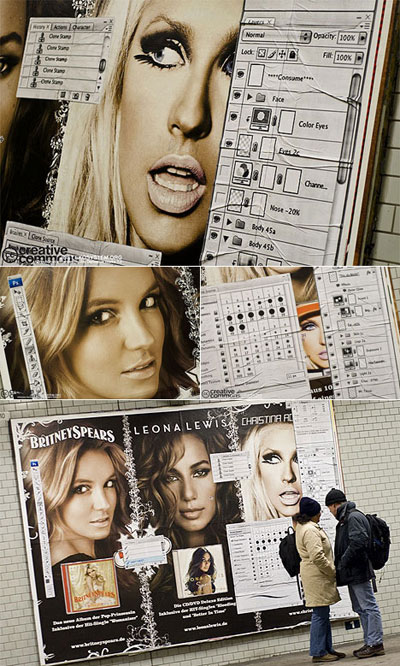
I don’t know about you, but all the detail that they put into this (like the Photoshop layer list) really makes me wish that I’d see stuff like this pop up in the US more often.
Posted by //
Sean
Date and Time //
Jan 5, 09 - 1:43 pm
Categories //
Apple
Geekery
Google
Technology
Web
Comments Off
Today, Google announced that the enterprise version of its Google Earth product is available in mobile form “immediately.” What does this mean? You can look at your enterprise’s own Google Earth data out in the field when not connected to the enterprise network.
I’ve never used this product, but the idea is great. According to Google:
Google Earth Enterprise lets customers build globes with their own data that can be accessed with the same fast, easy-to-use technology as Google Earth. Previously, Google Earth Enterprise customers could only access their private Google Earth globes when connected to the network. Sometimes, when working in the field, limited or no network connectivity prevented our customers from accessing the full potential of the geospatial data.
The portable version of Google Earth Enterprise allows organizations to distribute geospatial data to their employees where bandwidth is limited or unavailable — such as emergency workers responding to a disaster. Customers can deploy the portable solution for a single individual, or for a multiperson team.
This version is also appropriate for situations when users are away from their desks and need to access an organization’s geospatial data. Data collected in the field can also be transferred to the primary system when network connectivity is available.
I can imagine many uses of this product on the enterprise level. Think about your field force workers, or emergency response teams. For those who travel regular routes, or need to take down survey data or need access to other geospecific information, having remote access to this tool can be highly beneficial.
Google says that the software is loaded on a customer-supplied USB drive or a large partition on a user’s laptop using VMware. In this case, mobile means accessible via a laptop, and not a mobile phone. Google didn’t say that Google Earth Enterprise will be available on any mobile platforms, but that would be the pinnacle of mobility.
The consumer version of Google Earth is available for the Apple iPhone.
Most of my friends know that I love tequila. It’s the perfect alcoholic beverage for doing shots. My friend Jason sent me the below video:
The best part of this commercial is all the side effects from drinking tequila. Here are a couple of my favorites from this video:
- Loss of clothing, money and virginity
- The consumption of alcohol is a major factor of dancing like a retard
- May cause you to tell your friends you are in love them over and over again
I’ve personally experienced friends of mine who can’t handle tequila with the above side effects. Classic! Yay tequila!!